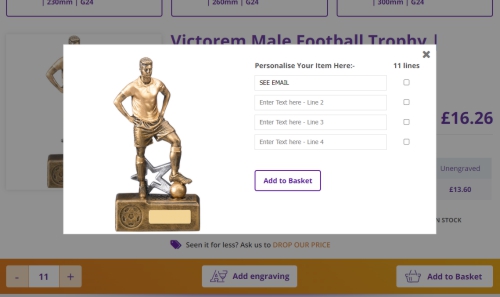Sub-Total £0.00
Email Personalisation Instructions
How to Send your Personalisation Instructions by Email
-
LOG IN to your account
-
Enter the quantity of trophies that you need.
-
In the first box [Text Line 1 ] type the words SEE EMAIL
-
Checkout in the usual way. (You will receive an emailed acknowledgement)
-
Download Excel Template here
-
Complete Excel sheet as the example shown on the sheet
-
Reply to your order acknowledgement email and attach the completed Excel File