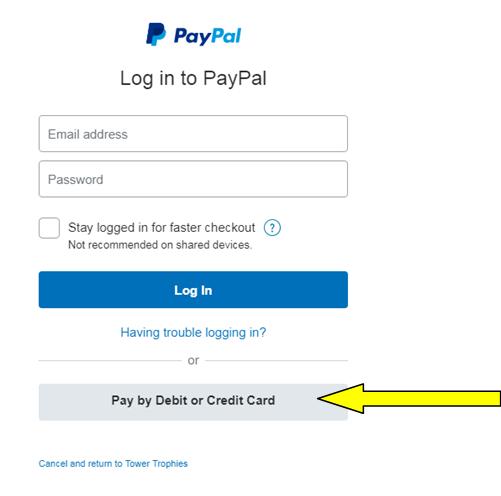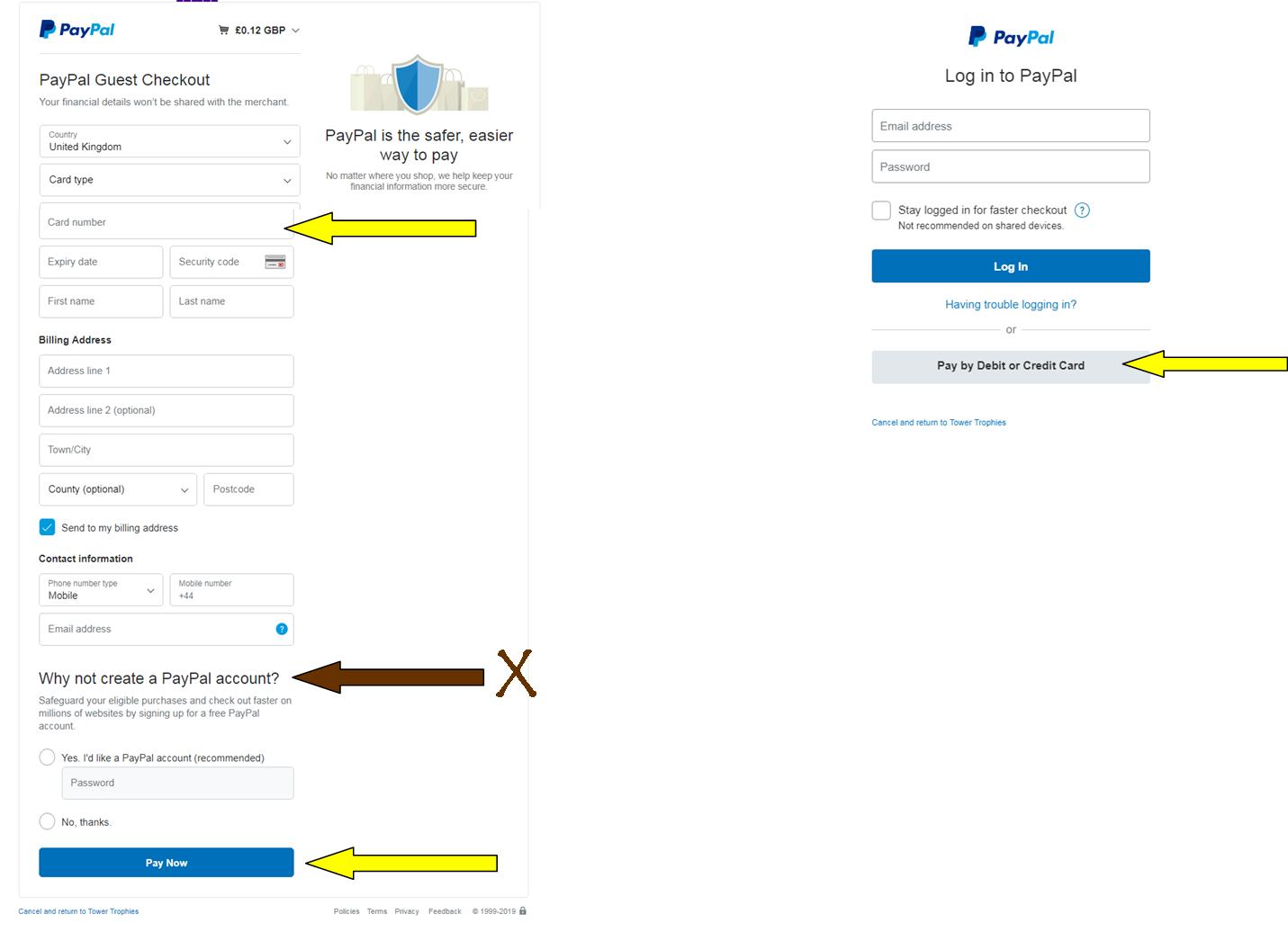Pay By Card
How to Pay by Credit or Debit Card WITHOUT registering for PayPal. (We do not store credit card details nor do we share financial details with any 3rd parties)
-
When you check out with a payment card or receive an invoice from us you are offered TWO payment options. 1.PayPal or 2. Credit/Debit Card.
-
If you wish to pay by payment card simply click the payment card button as shown in the image below highlighted with the yellow arrow. Ignoring the Log In button
-
You will be taken to the next page where you can enter your card details in the normal way.
-
At the bottom of Page 2 you are asked " Why not create a PayPal Account?" (Highlighted in Fig 2 with red arrow) Choose No Thanks if you do not want a PayPal account.
-
Enter Credit Card Details in the usual way where you see the yellow arrow below.
-
Remember If you DO NOT want to register for PayPal simply choose No Thanks in the section indicated with the red arrow below.