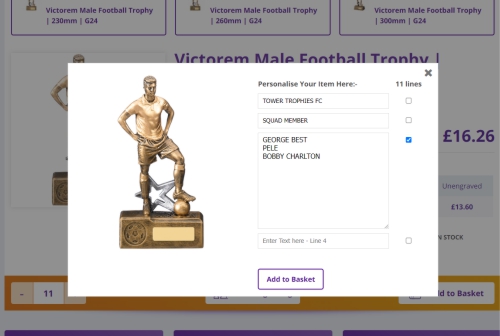Add Multiple Names to Trophies
Multiple Names - add extra fields
You want to order 11 of the same trophy but with a different name on each.
-
First, choose your trophy and navigate to the correct page, enter the quantity you require (in this example we are ordering 11)
-
Now you have up to FOUR lines of personalisation available to use.
-
If you want Text Line 1 to be the same on every trophy simply enter it once and don't tick the box to the right of the line. (In this example we've used Tower Trophies FC)
-
Text Line 2 is also going to be the same on all 11 trophies. ( Squad Member) See Image 1 below
-
On Engraving Line 3 we will be adding 11 different names. To the right of the Line you will see a tick box. Ticking this box will open a further entry box allowing you to add 11 extra lines. One for each name. See Image 2.
-
In the preview you will see that Text Line 3 is now shown as <multiple lines>
-
Enter your 11 different names into the boxes.
-
You can choose which line you want your changing text to go against by simply ticking the multiple box against the line you prefer. All 4 text lines can be extended to 11 lines if required.
-
WORD OF CAUTION. If you are linking Text Line 1 (say PLAYER OF THE YEAR) to a name in Text Line 4 (say GEORGE BEST) ensure that you enter details in the correct order.
-
For HELP on SENDING PERSONALISATION INSTRUCTIONS by Email GO HERE
Image 1.
.jpg)
Image 2.